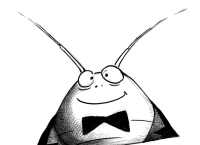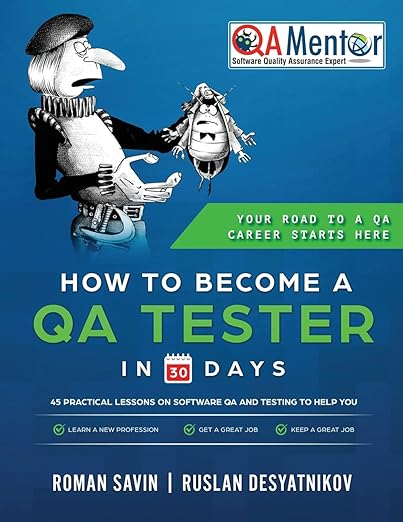Lecture 8 - Bug Tracking -> Quick Intro -> The Bug Tracking System -> Bug Tracking Procedure -> Quick Closing Note about BTS and BTP -> Lecture Recap -> Questions & Exercises -> Self-Check Quiz 8
ShareLane -> 1. If you go to Test Portal>Application>Source code>shopping_cart.py, you’ll see a section called “View Bugs” at the top of this page. Using the Training BTS, file all the bugs for shopping_cart.py.
2. Using the Training BTS log as many bugs as possible that relate to other areas of ShareLane. Pay special attention to the crispness of your Summaries and the comprehensiveness of your Descriptions. Note that all bugs from the Training BTS are removed at 00 minutes every hour.
3. Why do we need the BTS to file bugs?
4. Bring an example of a format for a bug Description.
5. List elements of the Web page.
6. How can you do a screen shot?
7. Explain the 2 parts of bug fix regression. Does it make sense to do the second part if the first part has failed (i.e., if the bug is reproducible)?
8. Why must the tester check the application version before verifying the bug fix?
9. What is the difference between bug Severity and bug Priority?
10. Why sometimes do we have to re-open bugs?
11. List all of the bug Attributes.
12. List all of the bug Resolutions.
13. What can testers do to prevent receiving bugs with a “Cannot reproduce” Resolution?
14. Draw a flowchart of the BTP. Next ->
Lecture 8 - Bug Tracking -> Quick Intro -> The Bug Tracking System -> Bug Tracking Procedure -> Quick Closing Note about BTS and BTP -> Lecture Recap -> Questions & Exercises -> Self-Check Quiz 8